|
What do you think of when you see the words, "Digital Citizenship?" Many times when I hear people talk about it the words: harassment, cyber-bullying, and sexting are most common. Did you know there are 9 elements of digital citizenship? I'm just pointing that out for now but it's not the focus of this post. I will save that post for another day.
I've had discussions with elementary and middle school students about what digital citizenship means and touched on many of the elements on the right. I remember a class of 6th graders who were labelled a "rough group." Now any student or class given that label by others are always my favorite class. One day I chose online identity as our topic to discuss. I really didn't know how the discussion would pan out but guess what? That was THE most intense and best discussion I had ever had with that class. They are graduating this year and I hope they carried some of what we discussed with them along the way. Now I'm at the high school level and I've been thinking about some of the goals surrounding digital citizenship. In high school, we are preparing our students to enter the world outside of K-12 school and where they are now adults. Q: How can we help to prepare them for the cyber world? I bet some of you are thinking, "But they are already in the cyber world, Julie!" Sure they are but what's missing after graduation? Their world of adults to go to will shrink. If a student is being harassed or cyber-bullied for example, they can go to their school administration, school counselors, school social workers, school resource officers, or trusted teachers. There's nothing wrong with having such wonderful supports but I want to see students need us less and do more for themselves. I see that in my own children. I'm sad when they don't need me in certain areas but then I'm so proud of them! Now here's the answer to the question above.... A: We can empower our students in digital citizenship. We need our students to participate in their digital citizenship. What an awesome opportunity we have to spend four years with the same students. What an awesome opportunity to spend four years to show them the good side of social media and how they can be empowered and have a voice. What an awesome opportunity we have when students make poor choices in social media and how we can use those as teachable moments. What an awesome opportunity we have to model how to have meaningful and constructive discussions in social media. What an awesome opportunity we have to guide students in what they can do if they or their friends or even strangers on social media are being harassed or cyber-bullied. Okay, I won't use awesome for a sixth time and you won't have to roll your eyes anymore. Where do we start? Let's start with discussions. Now let me introduce you to Dr. Kristen Mattson, a high school Library Media Director with a passion for participatory digital citizenship. One of Kristen's blog posts this year is a great place to start. Just click on the title to read her post. You Don’t Have to Be a #DigCit Expert… Use Images to Get Students Talking Kristen's Images Links: (You will need a Pinterest account to access) 1. Digital Citizenship Discussions 2. Digital Citizenship Social Studies 3. Digital Citizenship Parents Night Here are two more posts Kristen mentions in the above post... Digital Citizenship Bell-Ringers for Content Area Teachers Digital Citizenship Discussion Cards Last suggestion: Start small, be patient, and let me know how it's working or not working for you and your students. Post a comment here or send me an email.
1 Comment
"If you just communicate, you can get by. But if you communicate skillfully, you can work miracles." -Jim Rohn Teacher communication with students and parents has changed drastically since I was in school! No longer are we limited to pen and paper or a rotary phone but instead we evolved to email and voicemail. Now for the next level of communication.....Remind App. Remind app is a way to communicate with students and parents on their smartphones. Teachers can send reminders about upcoming tests, connect with absent students, answer students' questions, or have a private conversation with parents. It's also possible to share photos or attach documents. (Remind is certified FERPA compliant.) Having an affinity for history, I can't help but share how Remind started. In 2009 Brett Kopf, a student at Michigan State University, launched the first version. He was diagnosed with dyslexia and ADHD in fifth grade and wanted a program that could help him stay engaged with schoolwork. Remind has evolved since 2009 but the basic foundation never changed....communication. (https://goo.gl/Kma1Q9) Listed below are some of the Remind App features. Keep in mind that you can use your computer, tablet, or smartphone to communicate. Below is a tutorial to get you started or I can help you get started as well.
Looking to change up an assignment? Maybe hit some of the Multiple Intelligences? ;-) There are so many templates available to help make it happen. There are templates for infographics, custom sticky notes, math, language arts, science, social studies, etc....
How about using an iPhone Message template and have your students create a conversation between themselves and a literary figure or create a conversation in Spanish class? Then there's the Facebook template.....I'll leave you to brainstorm ideas for that one! If you happen to have a student who is interested in updating the Facebook template below, send them my way. Find a template from the links below and brainstorm the many ways it can fit into your curriculum. Share in the comments section of this posting. **If it's a Google template, you most likely will need to "make a copy" of the template.** 1. Google Templates for Students 2. Engaging Students Google Resources 3. Facebook Template 4. iPhone Message Template 5. Read Write Think 6. Google Templates by Alice Keeler Any questions? Looking for something specific? Need help? ASK Julie :-)
"Give the pupils something to do, not something to learn; |
|||||||||||||||
| When the modified block scheduling became a reality for next school year, I was (am) very excited! I immediately thought about all the wonderful project based learning (PBL) opportunities that can happen with the longer class periods built in twice a week. I LOVE PBL! Below you will find many PBL links. Along with the links, I'm available to brainstorm and support PBL in the classroom. Did I mention I LOVE PBL? One more thing to keep in mind.....there are numerous grants available to help fund PBL. If the project has something to do with students and the community....the $$ is out there! | |
PBL Defined
Project Based Learning is a teaching method in which students gain knowledge and skills by working for an extended period of time to investigate and respond to an authentic, engaging and complex question, problem, or challenge. In Gold Standard PBL, Essential Project Design Elements include:
1. Key Knowledge, Understanding, and Success Skills - The project is focused on student learning goals, including standards-based content and skills such as critical thinking/problem solving, collaboration, and self-management.
2. Challenging Problem or Question - The project is framed by a meaningful problem to solve or a question to answer, at the appropriate level of challenge.
3. Sustained Inquiry - Students engage in a rigorous, extended process of asking questions, finding resources, and applying information.
4. Authenticity - The project features real-world context, tasks and tools, quality standards, or impact – or speaks to students’ personal concerns, interests, and issues in their lives.
5. Student Voice & Choice - Students make some decisions about the project, including how they work and what they create.
6. Reflection - Students and teachers reflect on learning, the effectiveness of their inquiry and project activities, the quality of student work, obstacles and how to overcome them.
7. Critique & Revision - Students give, receive, and use feedback to improve their process and products.
8. Public Product - Students make their project work public by explaining, displaying and/or presenting it to people beyond the classroom. [Buck Institute]
1. Key Knowledge, Understanding, and Success Skills - The project is focused on student learning goals, including standards-based content and skills such as critical thinking/problem solving, collaboration, and self-management.
2. Challenging Problem or Question - The project is framed by a meaningful problem to solve or a question to answer, at the appropriate level of challenge.
3. Sustained Inquiry - Students engage in a rigorous, extended process of asking questions, finding resources, and applying information.
4. Authenticity - The project features real-world context, tasks and tools, quality standards, or impact – or speaks to students’ personal concerns, interests, and issues in their lives.
5. Student Voice & Choice - Students make some decisions about the project, including how they work and what they create.
6. Reflection - Students and teachers reflect on learning, the effectiveness of their inquiry and project activities, the quality of student work, obstacles and how to overcome them.
7. Critique & Revision - Students give, receive, and use feedback to improve their process and products.
8. Public Product - Students make their project work public by explaining, displaying and/or presenting it to people beyond the classroom. [Buck Institute]
PBL People, Organization, Blogs, & Books
People: While there are many educators doing, blogging, and writing about PBL, I'll keep it simple with just 2 names: Suzie Boss and Jane Krauss. They write books, present at conferences, and consult with schools. I met them both at ISTE 2015 in a very small roundtable session and their passion and knowledge is superb!
Organization: The Buck Institute is best known for their commitment to PBL for over 25 years.
Webinars & Google Hangouts - How would you like to connect with others about PBL while at home and in your pajamas? Oh, and did I mention at no cost to you or PA! The Buck Institute offers webinars & google hangout opportunities. Currently there aren't any scheduled but wait! There are plenty archived on their site. What's even better is that you can pause it at anytime and miss nothing!
Here is the link to the resource page: http://www.bie.org/resources
PBL Projects & Ideas Search - At the Buck Institute website, you can search in the upper right-hand side of the screen. You may choose media type, audiences, experience levels, and grade levels.
Here is the link to do a search: http://www.bie.org/resources
Blogs: Buck Institute PBL Blog, TeachThought, Edudemic, KQED Mindshift, Bianca Hewes,
Books: There are many books out there but here are my recommendations. If there's a book you recommend, add it in the Comment Section of this post. Click on each book for more information. (I have all the books in my office except the PBL for 21st... it is only on my Kindle. If you would like to check out any of the books, let me know..)
Organization: The Buck Institute is best known for their commitment to PBL for over 25 years.
Webinars & Google Hangouts - How would you like to connect with others about PBL while at home and in your pajamas? Oh, and did I mention at no cost to you or PA! The Buck Institute offers webinars & google hangout opportunities. Currently there aren't any scheduled but wait! There are plenty archived on their site. What's even better is that you can pause it at anytime and miss nothing!
Here is the link to the resource page: http://www.bie.org/resources
PBL Projects & Ideas Search - At the Buck Institute website, you can search in the upper right-hand side of the screen. You may choose media type, audiences, experience levels, and grade levels.
Here is the link to do a search: http://www.bie.org/resources
Blogs: Buck Institute PBL Blog, TeachThought, Edudemic, KQED Mindshift, Bianca Hewes,
Books: There are many books out there but here are my recommendations. If there's a book you recommend, add it in the Comment Section of this post. Click on each book for more information. (I have all the books in my office except the PBL for 21st... it is only on my Kindle. If you would like to check out any of the books, let me know..)
"The soul never thinks without a mental image."
-Aristotle
Mind mapping is a powerful tool for adults and children. As we move through Bloom's Revised Taxonomy and reach for critical thinking, research shows that mind mapping is an effective tool. We know that people have better memory for images than words, yet put them both together and there lies the power.
We now have free mind mapping software, Lucidchart, available to staff and students at Pembroke Academy. Here are a few advantages to using Lucidchart:
* Students and teacher can create together or comment in real time.
* Lucidchart is available on all devices.
* Lucidchart can integrate with Google Drive (This means you only have to click on "New" and choose Lucidchart as well as having all your mind maps saved in Google Drive.)
To get started, click on the link you received in an email from me. This will take you to the Lucidchart login page. Then choose to sign in with your school Google login. That's all it takes! To go the step further and link Lucidchart to Google Drive, click on "Integrations" and choose the Google Drive add-on. Follow the directions and you are all set!
Another way to get started, email me and let's schedule a time to get together. I'll walk you through the steps and give you a tour of the software.
To get your students started, follow the same directions above. They need the link and must login with their Google login. I can also come to your classroom and help get them started.
* Students and teacher can create together or comment in real time.
* Lucidchart is available on all devices.
* Lucidchart can integrate with Google Drive (This means you only have to click on "New" and choose Lucidchart as well as having all your mind maps saved in Google Drive.)
To get started, click on the link you received in an email from me. This will take you to the Lucidchart login page. Then choose to sign in with your school Google login. That's all it takes! To go the step further and link Lucidchart to Google Drive, click on "Integrations" and choose the Google Drive add-on. Follow the directions and you are all set!
Another way to get started, email me and let's schedule a time to get together. I'll walk you through the steps and give you a tour of the software.
To get your students started, follow the same directions above. They need the link and must login with their Google login. I can also come to your classroom and help get them started.
Here are links to sites about utilizing Lucidchart in the classroom.
1. 10 Ways to Use Lucidchart in the Classroom
2. Lucidchart & Teaching History
3. Diagrams Done Right
4. Lucidchart for Science Teachers
5. Lucidchart for English Teachers
6. Crime Scene Created in Lucidchart
7. Tech in Pedagogy
1. 10 Ways to Use Lucidchart in the Classroom
2. Lucidchart & Teaching History
3. Diagrams Done Right
4. Lucidchart for Science Teachers
5. Lucidchart for English Teachers
6. Crime Scene Created in Lucidchart
7. Tech in Pedagogy
| | |
The Power of MappingA geographic information system (GIS) lets us visualize, question, analyze, and interpret data to understand relationships, patterns, and trends. http://www.esri.com/what-is-gis This powerful software is the real deal. When we talk about connecting learning to real world experiences, this is as real as it gets! Wait! You might think that GIS only pertains to science and geography but that's not the case! Watch the videos on the right. ArcGIS is available both as an online and desktop version. It is also possible to use cellphones, tablets, etc... to capture data in the field and then import into the software. During an ArcGIS workshop one summer, I went out and collected the location of hiking trail markers on a tablet and dumped the data, along with my classmates into the software. As soon as I have our school account created, I will provide you with your account login. If you want to talk about the power of ArcGIS in your classroom, let's plan a time together. If you want a demonstration at a Department Meeting, I'm available. | |
Workshops Where They Pay You & Give College Credit
Did that catch your interest? Here is the link to NH GeoPrism project. http://www.nhedgis.org/geoprism.html
Want to take a workshop online or face-to-face? Click here: http://www.nhedgis.org/current-training.html
Here's a free online course entitled, "Teaching with GIS: Intro to Using GIS in the Classroom."
Want to take a workshop online or face-to-face? Click here: http://www.nhedgis.org/current-training.html
Here's a free online course entitled, "Teaching with GIS: Intro to Using GIS in the Classroom."
Educational Resources
1. NH Educational GIS Partnership
2. Esri K12 GIS Organization - Here you can find Maps & Apps Collections, Lesson, Docs & Communities, Instruction Documents, and so much more!
3. GeoNet K12 Instruction Community
4. GeoInquiries - are short, standards-based inquiry activities for teaching map-based concepts found in commonly used textbooks. Using an inquiry instructional model, GeoInquiries integrate ArcGIS Online technology to support subject matter content teaching. Lessons include learning objectives, technical “how-to’s”, textbook references, and formative whole-class assessment items – all packed into one page. These activities are technology agnostic and can be delivered in a classroom with as little as a tablet and a projector. Any teacher can use a GeoInquiry, regardless of their prior experience with digital mapping tools.
5. Story Maps - let you combine authoritative maps with narrative text, images, and multimedia content. They make it easy to harness the power of maps and geography to tell your story. Here are many examples of what our students can do
6. Project Based Learning & ArcGIS
2. Esri K12 GIS Organization - Here you can find Maps & Apps Collections, Lesson, Docs & Communities, Instruction Documents, and so much more!
3. GeoNet K12 Instruction Community
4. GeoInquiries - are short, standards-based inquiry activities for teaching map-based concepts found in commonly used textbooks. Using an inquiry instructional model, GeoInquiries integrate ArcGIS Online technology to support subject matter content teaching. Lessons include learning objectives, technical “how-to’s”, textbook references, and formative whole-class assessment items – all packed into one page. These activities are technology agnostic and can be delivered in a classroom with as little as a tablet and a projector. Any teacher can use a GeoInquiry, regardless of their prior experience with digital mapping tools.
5. Story Maps - let you combine authoritative maps with narrative text, images, and multimedia content. They make it easy to harness the power of maps and geography to tell your story. Here are many examples of what our students can do
6. Project Based Learning & ArcGIS
1. **BE AWESOME TODAY!**
2. OVERTHINKING LEADS TO NEGATIVE THOUGHTS.
3. I'VE NEVER MET A STRONG PERSON WITH AN EASY PAST.
4. DON'T COUNT THE DAYS, MAKE THE DAYS COUNT.
5. DO WHAT THEY THINK YOU CAN'T DO.
6. BE THE REASON SOMEONE SMILES TODAY.
7. NEVER STOP LOOKING UP.
8. LIFE IS BETTER WHEN YOU'RE LAUGHING.
9. STRONG IS THE NEW PRETTY.
10. BE HAPPY, IT DRIVES PEOPLE CRAZY.
2. OVERTHINKING LEADS TO NEGATIVE THOUGHTS.
3. I'VE NEVER MET A STRONG PERSON WITH AN EASY PAST.
4. DON'T COUNT THE DAYS, MAKE THE DAYS COUNT.
5. DO WHAT THEY THINK YOU CAN'T DO.
6. BE THE REASON SOMEONE SMILES TODAY.
7. NEVER STOP LOOKING UP.
8. LIFE IS BETTER WHEN YOU'RE LAUGHING.
9. STRONG IS THE NEW PRETTY.
10. BE HAPPY, IT DRIVES PEOPLE CRAZY.
I was first introduced to a Snote last year by fellow teacher, Faye Hanson (She's on Twitter! @Storyfaye). The library media specialist and I found a, "Mystery in the Library" event that we wanted the students to become detectives and solve. To add another layer of fun, we put the clues into Snotes throughout the library. The students were not only engaged, but I made a point to observe the students who usually are disengaged and disruptive. We didn't have any student like that!
How could your students utilize this web tool in your classroom? With Snotes scattered throughout the school, what ideas are your students generating for its use?
Share your ideas in this comment section.
Click on this link to learn how to read a Snote and begin creating your own!
Snotes.com
There are 10 motivational quote Snotes scattered throughout the school. I will post the quotes here at 11:00am.
How could your students utilize this web tool in your classroom? With Snotes scattered throughout the school, what ideas are your students generating for its use?
Share your ideas in this comment section.
Click on this link to learn how to read a Snote and begin creating your own!
Snotes.com
There are 10 motivational quote Snotes scattered throughout the school. I will post the quotes here at 11:00am.
Remember the start of school? Were you thinking....here we go! It's already March and the end of the school year is on the horizon. It's about that time when we can easily get caught up in the forest looking at the trees. Let's take a giant step back and look at the global education forest. What are others in the forest doing? A quick way to find out is to read the blogs of other educators and administrators. It's a great way to learn about new technology, how to implement, or teaching ideas/thoughts in the classroom from educators who are doing it!
Here is a short list of blogs. Just choose one or check them all out. Share something you read and liked with at least one person in the building.
1. Innovative Educator - http://theinnovativeeducator.blogspot.com/
Lisa Nielsen, a longtime public-school educator, uses her platform to explore new learning methods and to shine a light on educational inefficiencies and deficiencies. Case in point: her takedown of “the packet-driven classroom.”
2. Free Technology 4 Teachers - http://www.freetech4teachers.com/
Richard Bryne, a Google-certified teacher and ed-tech consultant, offers online resources and tools at a price point that everyone’s happy with: free. His blog is often updated multiple times during the day, so be sure to check in frequently. I must point out that he started out as a high school social studies teacher from Maine.
3. Shake Up Learning - http://www.shakeuplearning.com/blog
Kasey Bell is a Google-certified instructional technology consultant with a ton of personality. Her blog features fun ways to incorporate technology into the classroom without it getting in the way of the learning process.
4. Mr. Carter's Office - http://dwightcarter.edublogs.org/
An award-winning principal who helped his former district accomplish great things with tech, Dwight Carter provides weekly updates on his work at New Albany High School in Ohio.
5. There Is No Box - https://anotherschwab.com/
The boundaries of instruction and education exist only in our heads. On his blog, Andrew Schwab, an educator and a self-described “IT guy,” is busy “thinking out loud” about all things ed-tech.
Here is a short list of blogs. Just choose one or check them all out. Share something you read and liked with at least one person in the building.
1. Innovative Educator - http://theinnovativeeducator.blogspot.com/
Lisa Nielsen, a longtime public-school educator, uses her platform to explore new learning methods and to shine a light on educational inefficiencies and deficiencies. Case in point: her takedown of “the packet-driven classroom.”
2. Free Technology 4 Teachers - http://www.freetech4teachers.com/
Richard Bryne, a Google-certified teacher and ed-tech consultant, offers online resources and tools at a price point that everyone’s happy with: free. His blog is often updated multiple times during the day, so be sure to check in frequently. I must point out that he started out as a high school social studies teacher from Maine.
3. Shake Up Learning - http://www.shakeuplearning.com/blog
Kasey Bell is a Google-certified instructional technology consultant with a ton of personality. Her blog features fun ways to incorporate technology into the classroom without it getting in the way of the learning process.
4. Mr. Carter's Office - http://dwightcarter.edublogs.org/
An award-winning principal who helped his former district accomplish great things with tech, Dwight Carter provides weekly updates on his work at New Albany High School in Ohio.
5. There Is No Box - https://anotherschwab.com/
The boundaries of instruction and education exist only in our heads. On his blog, Andrew Schwab, an educator and a self-described “IT guy,” is busy “thinking out loud” about all things ed-tech.
Julie Quesnell
Digital Learning Specialist at Pembroke Academy
Curriculum Drives Tech ADHD - We think more things before breakfast than most people think all day!
Archives
April 2018
November 2017
May 2017
April 2017
March 2017
Categories
All
Bloggers
Communication
Digital Citizenship
GIS
PBL
Templates
Web Tools


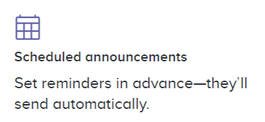
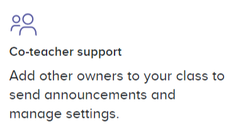
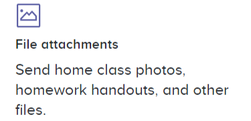
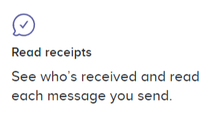
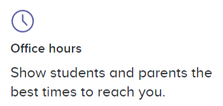
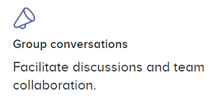

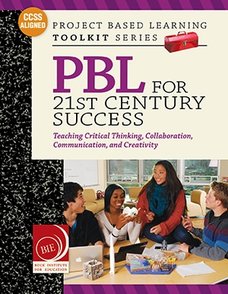


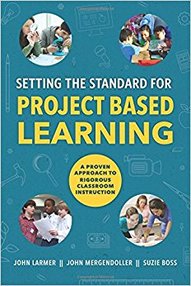
 RSS Feed
RSS Feed